WordPress is a powerful platform for creating and managing websites, especially for churches looking to enhance their online presence. With its user-friendly interface and extensive customization options, WordPress offers a versatile solution for church websites.
Getting Started with WordPress
WordPress is a versatile content management system (CMS) that powers millions of websites worldwide. For churches, WordPress offers a user-friendly platform to create and manage their online presence. Whether you are a tech-savvy individual or a beginner, WordPress provides the tools needed to build a professional church website.
Start by choosing a reliable hosting provider and installing WordPress. Once installed, familiarize yourself with the WordPress dashboard, which serves as the control center for your website. The dashboard allows you to manage content, customize themes, and install plugins.
The dashboard is divided into several sections. The main navigation menu on the left includes options like Posts, Pages, Media, and Settings. The Posts section is where you can create and manage blog posts. Pages lets you create static pages like About Us or Contact. The Media section handles all your uploaded files, such as images and videos. Settings allows you to configure various options for your site.
To add new content, navigate to Posts or Pages and click Add New. This will open the WordPress editor, where you can write and format your content. The editor includes tools for adding headings, lists, links, and media. For more detailed instructions on using the editor, refer to the WordPress Editor Guide.
Customizing your site’s appearance involves selecting and modifying themes. Navigate to Appearance > Themes to browse available themes. You can preview and activate themes directly from the dashboard. Once a theme is active, you can further customize it under Appearance > Customize. This section allows you to change colors, fonts, and layouts.
Plugins extend the functionality of your WordPress site. To install plugins, go to Plugins > Add New. You can search for plugins by name or functionality. Once you find a suitable plugin, click Install Now and then Activate. Managing installed plugins is done under Plugins > Installed Plugins.
Choosing the Right Theme and Plugins
Selecting an appropriate theme is crucial for your church website. Themes determine the overall look and feel of your site. Look for themes that are responsive, customizable, and optimized for performance. Responsive themes ensure your website looks good on all devices, from desktops to smartphones. Customizable themes allow you to tailor the design to match your church’s branding. Performance optimization is key to ensuring fast loading speeds, which is essential for user experience. A well-chosen theme can significantly enhance the user experience, making your site more engaging and user-friendly. Themes that are regularly updated are also important to ensure compatibility with the latest WordPress features and security standards. For more insights on optimizing your website’s design, visit this guide.
Plugins extend the functionality of your WordPress site. Essential plugins for church websites include event calendars, donation forms, and SEO tools. Event calendars help keep your congregation informed about upcoming services, meetings, and community events. Donation forms facilitate online giving, making it easier for members to support your church financially. SEO tools are vital for improving your website’s visibility on search engines, ensuring that your church can be easily found online. Regular updates and high-quality content, such as sermons and community news, can further boost your SEO rankings. To learn more about creating engaging content, see this article.
Optimizing for Search Engines
Search Engine Optimization (SEO) is vital for increasing your church’s online visibility. Start by conducting keyword research to identify relevant search terms. Optimize your content by incorporating these keywords naturally. Ensure your website is mobile-friendly and has fast loading speeds. Tools can help monitor and improve your SEO efforts.
Additionally, creating high-quality content that resonates with your audience can significantly boost your SEO rankings. Regularly updating your blog with sermons, event announcements, and community news can keep your audience engaged and improve your search engine rankings. To learn more about how to write engaging content, see this blog post.
Other essential factors include meta descriptions and alt text for images. Meta descriptions provide a brief summary of your page’s content, which search engines display in their results. Alt text improves accessibility and helps search engines understand your images. Incorporating these elements can enhance your SEO strategy.
Lastly, internal and external linking is crucial. Internal links help search engines understand your site structure, while external links to reputable sites can boost your credibility. A well-structured site with quality links can greatly improve your SEO performance.
Maintaining and Growing Your Website
Maintaining your church website involves regular updates, security checks, and content management. Keep your WordPress core, themes, and plugins up-to-date to ensure optimal performance and security. Regularly back up your website to prevent data loss. Automated backup plugins can simplify this process, ensuring you have a recent copy of your site in case of any issues.
To grow your website, engage with your audience through social media integration and email newsletters. Encourage user engagement by allowing comments and sharing options on your blog posts. Social sharing buttons can make it easier for visitors to share your content, expanding your reach. Additionally, email newsletters can keep your congregation informed about upcoming events and news. Use a reliable email marketing service to manage your subscriber list and send out regular updates. For more tips on email marketing, check out this guide.
For a professional touch and expert assistance, consider reaching out to Naulak Web Design. With over 15 years of experience, Siam Naulak specializes in church website design and development, ensuring your church has a strong online presence. Click here to learn more about their services and how they can help make your church visible online.
Final words
WordPress offers a robust platform for building and managing church websites. By choosing the right themes and plugins, optimizing for search engines, and maintaining your website, you can create a powerful online presence for your church. Whether you are a beginner or an experienced user, WordPress provides the tools and flexibility needed to succeed. Consider reaching out to Naulak Web Design for professional assistance in enhancing your church’s online visibility.
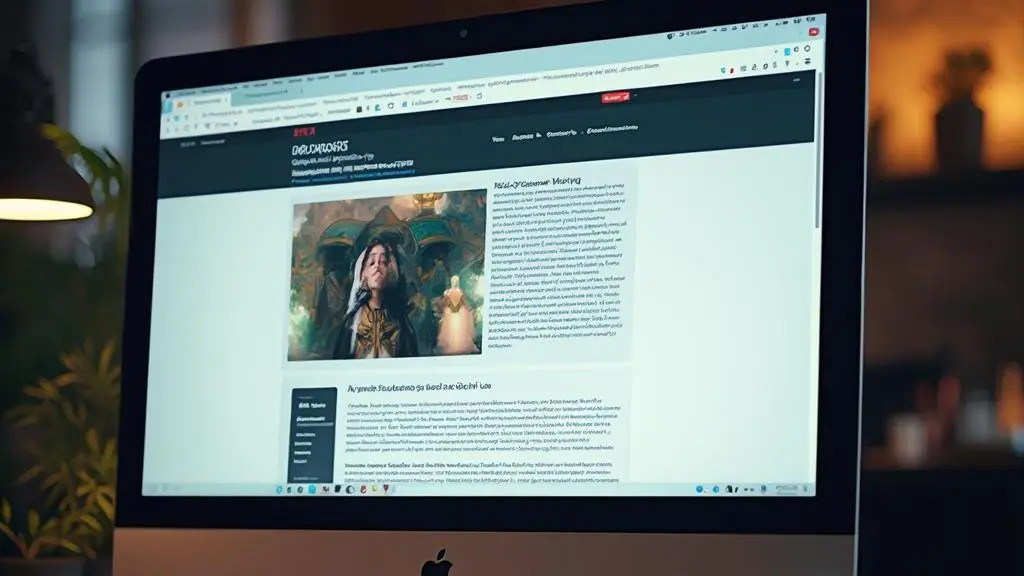

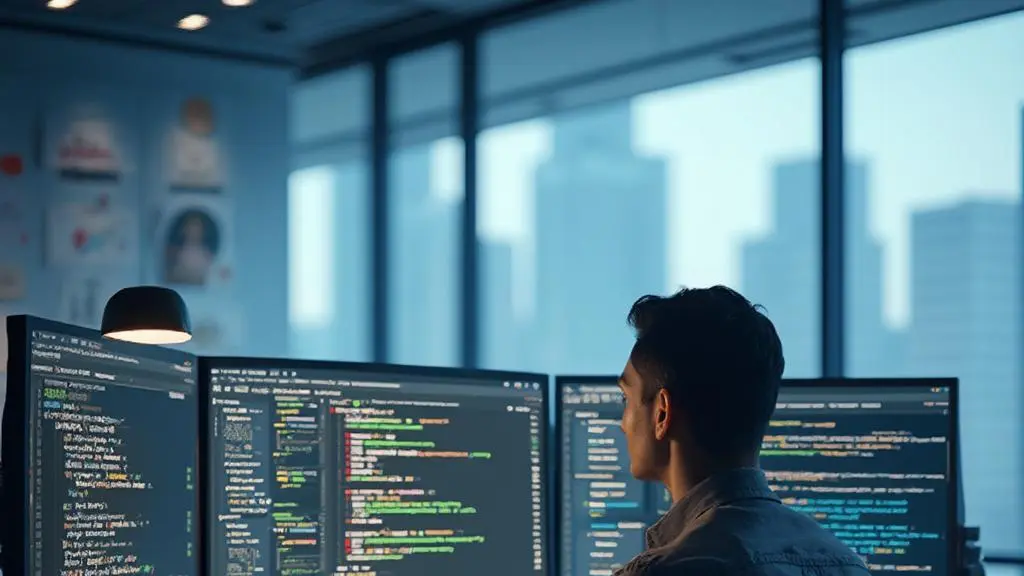



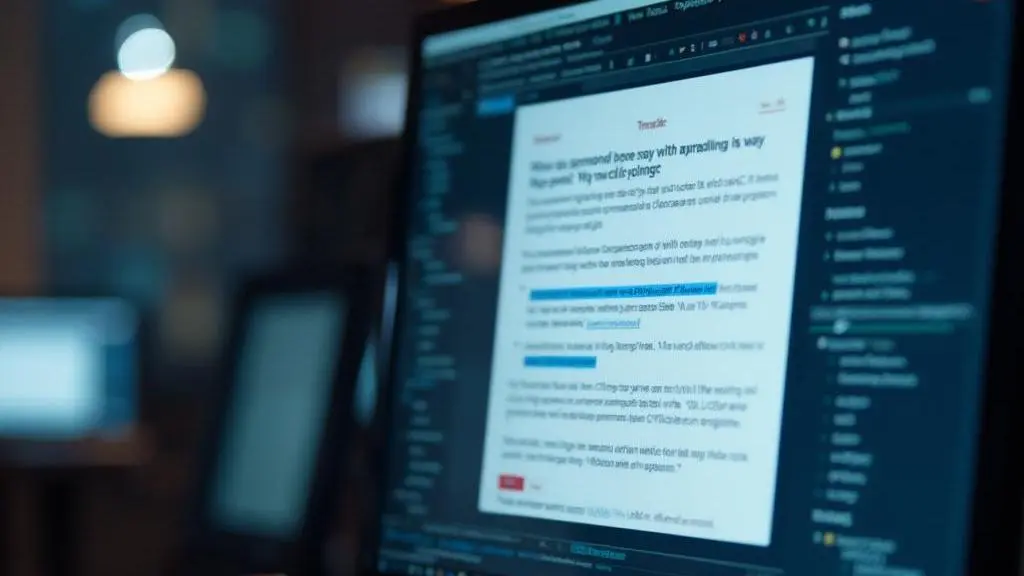







Leave a Reply