Phishing continues to be a critical security concern as cybercriminals become more sophisticated. It is crucial to understand the techniques used in phishing attacks and how to protect against them.
What is Phishing
Phishing is a fraudulent attempt to obtain sensitive information such as usernames, passwords, and credit card details by disguising as a trustworthy entity in electronic communications. This type of cybercrime often involves sending emails or messages that appear to be from legitimate sources, tricking recipients into revealing personal information.
The term ‘phishing’ is a play on the word ‘fishing,’ reflecting the idea of baiting targets to reveal sensitive data. Phishing attacks are not limited to emails; they can occur through social media, SMS, or even phone calls. The goal is always the same: to deceive individuals into divulging confidential information.
Phishing is a significant threat to cybersecurity. It exploits human trust and curiosity, making it a persistent and effective method for cybercriminals. Understanding the mechanisms behind phishing is crucial for both individuals and organizations to protect themselves. For more insights on cybersecurity fundamentals, visit this guide.
Phishing attacks can have severe consequences, including financial loss, identity theft, and data breaches. Recognizing the signs of a phishing attempt is the first step in defense. Common indicators include:
- Suspicious email addresses or domain names.
- Urgent or threatening language to prompt immediate action.
- Requests for sensitive information like passwords or credit card numbers.
- Unexpected attachments or links.
To mitigate the risks, it is essential to stay informed about the latest phishing techniques and implement robust security measures. In the following chapter, we will delve into the common phishing techniques employed by cybercriminals.
Common Phishing Techniques
Cybercriminals employ various techniques to deceive their targets. Some common methods include:
- Email Spoofing: Creating fake emails that mimic legitimate sources. This technique involves crafting emails that appear to come from trusted entities, often including logos and familiar language. Recipients are tricked into clicking malicious links or downloading attachments containing malware. Effective defense mechanisms include vigilant cyber-security practices.
- Website Spoofing: Designing fake websites that look like genuine ones. These sites often have URLs similar to legitimate ones but with slight variations. Users are directed to these sites through phishing emails or malicious ads, leading them to enter sensitive information. Recognizing such sites requires careful examination of URLs and website content.
- Spear Phishing: Targeting specific individuals or organizations with personalized attacks. Unlike general phishing, spear phishing involves extensive research on the target. Attackers use personal information to craft convincing messages, increasing the likelihood of success. This method is particularly dangerous for businesses and high-profile individuals. For more on cyber threats, see cyber threat mitigation.
- Whaling: Focusing on high-profile targets such as CEOs or CFOs. These attacks aim to compromise top executives, often leading to significant financial loss or data breaches. Whaling emails are highly tailored and often involve social engineering tactics to build trust. Understanding these sophisticated attacks is crucial for infrastructure security.
How to Recognize a Phising Attack
Recognizing a phishing attempt involves being vigilant and looking for certain red flags. These may include:
- Suspicious email addresses or domain names.
- Urgent or threatening language.
- Requests for sensitive information.
- Spelling and grammar errors.
- Unexpected attachments or links.
- Enable two-factor authentication for all your accounts. This adds an extra layer of security by requiring a second form of identification.
- Use strong, unique passwords. Avoid common words and ensure a mix of characters.
- Be cautious of unsolicited emails and messages. Do not click on suspicious links or download unexpected attachments. For more on recognizing phishing attempts, refer to our guide on phishing recognition and prevention.
- Keep your software and security tools up to date. Regular updates can patch vulnerabilities exploited by phishers.
- Consider conducting a vulnerability assessment to identify and mitigate potential risks. This proactive measure helps in identifying weak points in your security infrastructure.
Phishers often use email addresses or domain names that closely resemble those of legitimate organizations. Look for subtle differences, such as misspellings or additional characters.
Phishing emails often create a sense of urgency or threaten negative consequences to prompt immediate action. Be wary of emails that demand quick responses or threaten account closure.
Be cautious of emails that ask for personal or financial information. Legitimate organizations rarely request sensitive data via email.
Phishing emails may contain noticeable spelling and grammar mistakes. While not all phishing attempts have errors, their presence can be a warning sign. For more on vulnerability exploitation, visit this guide.
Beware of unexpected attachments or links, especially from unknown senders. These can contain malware or lead to malicious websites. Always hover over links to check the destination URL before clicking.
It is essential to verify the authenticity of any suspicious communication before taking action.
Protecting Yourself from Phishing
Protecting yourself from phishing involves several proactive steps:
Our services include vulnerability assessment, digital security audit, and managed cloud services at a low price, ensuring comprehensive protection for your digital assets. Ensure you follow best practices in cyber security to safeguard your information.
Final words
Phishing remains a significant threat, but with the right knowledge and tools, you can protect yourself and your data. Regularly updating your security practices and conducting vulnerability assessments can make a substantial difference in safeguarding your digital assets.
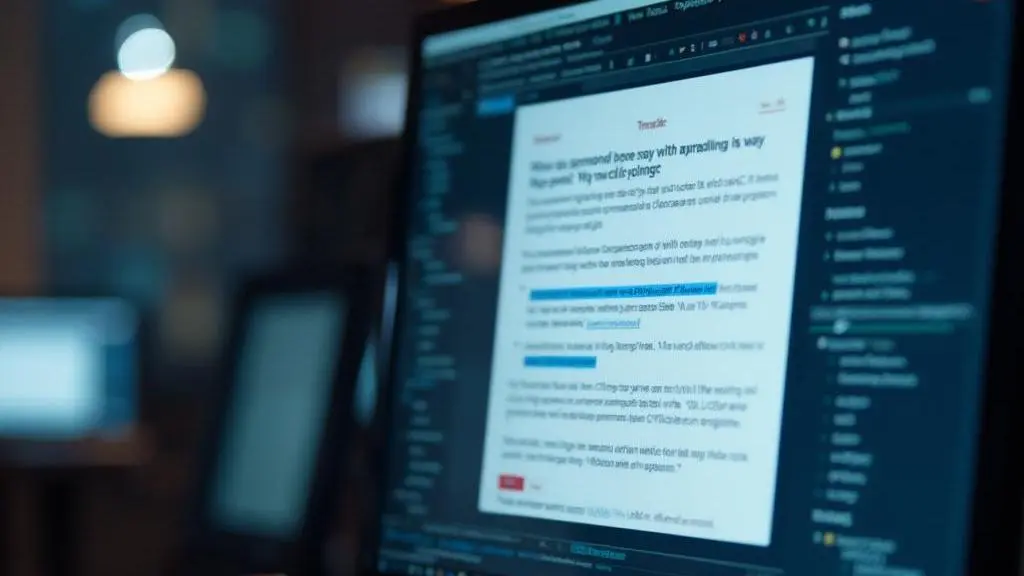


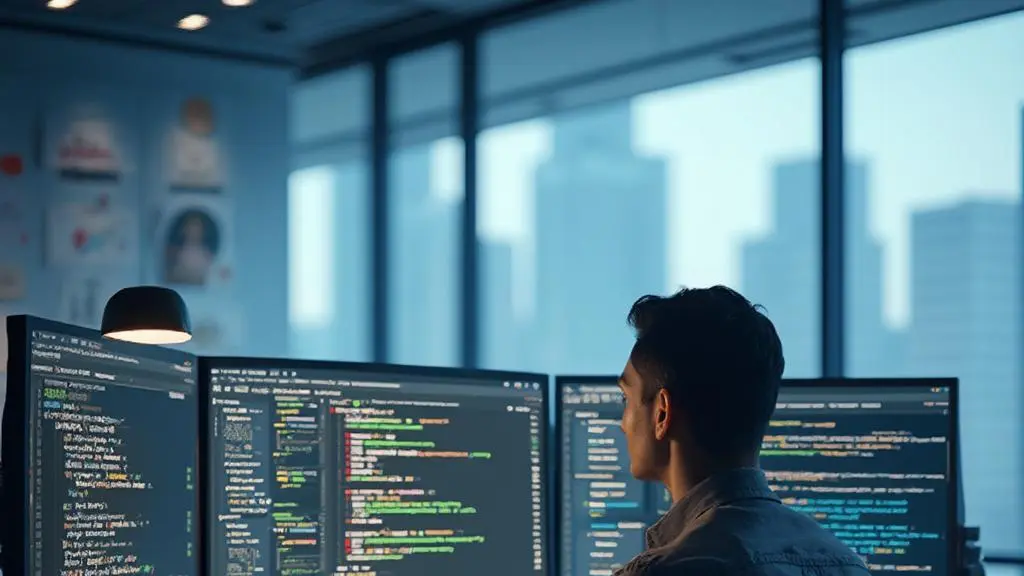
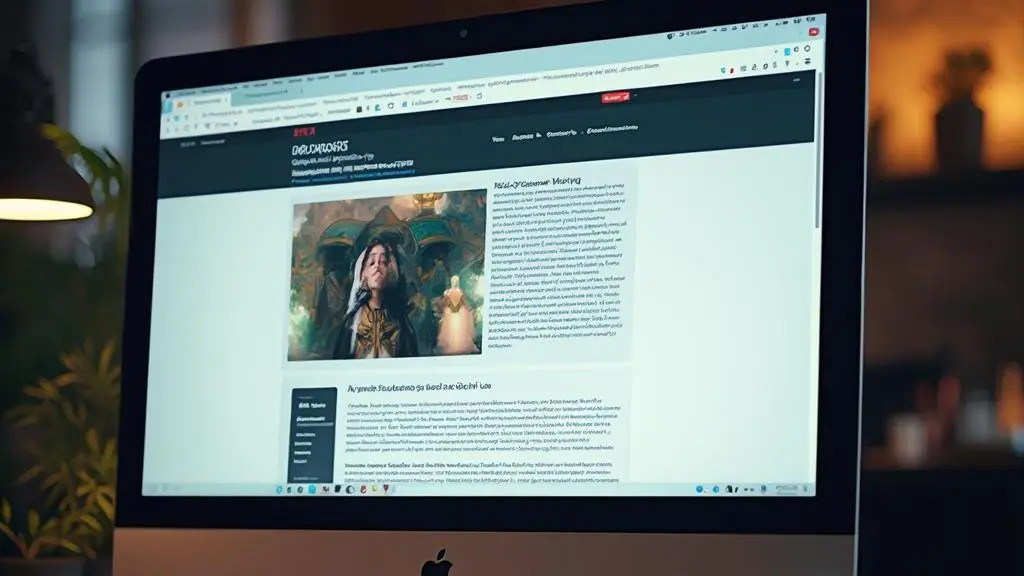









Leave a Reply