Docker has revolutionized software development by providing a platform for containerization. This technology allows developers to package applications and their dependencies into standardized units, ensuring consistency across different environments. Explore the intricacies of Docker and how it can streamline your development process.
Introduction to Docker
Docker is an open-source platform designed to automate the deployment, scaling, and management of applications. By using containers, Docker allows developers to package applications with all their dependencies into a standardized unit for software development. This ensures that applications run smoothly in any environment, from a developer’s laptop to test, staging, and production servers.
Key Benefits of Docker:
- Consistency across environments
- Isolation of applications
- Efficient resource utilization
- Rapid deployment and scaling
Our managed cloud services ensure optimal Docker configuration and management, providing you with a seamless experience.
Docker’s ability to ensure consistency across environments is crucial for maintaining application integrity. Developers can package an application on their local machine and be confident that it will run identically on any server. This consistency helps mitigate the “it works on my machine” problem, a common issue in software development. More details on managing digital footprint can be found here.
Isolation of applications is another key benefit. Each container runs as an isolated process in user space on the host operating system. This isolation ensures that applications do not interfere with each other, enhancing security and stability. Containers share the same operating system kernel, making them more lightweight than traditional virtual machines.
Efficient resource utilization is achieved through containerization. Containers use the host system’s kernel and do not require an operating system per application. This results in better performance and reduced overhead compared to virtual machines. For more on maximizing performance, you can explore digital solutions.
Rapid deployment and scaling are facilitated by Docker’s ability to quickly create and destroy containers. This agility is particularly useful in microservices architectures, where applications are composed of multiple, small, independent services. Docker enables these services to be scaled independently, optimizing resource use and performance.
Docker Architecture and Components
Understanding Docker’s architecture is crucial for effective use. Docker comprises several key components:
- Docker Engine: The core part of Docker that creates and runs containers. It includes a server, a REST API, and a command-line interface (CLI). The server is a long-running daemon process that manages containerized applications. The REST API allows programs to interact with the daemon, while the CLI enables users to input commands.
- Docker Hub: A cloud-based registry service for building and shipping application or service containers. It provides a centralized resource for storing, sharing, and managing container images.
- Docker Compose: A tool for defining and running multi-container Docker applications. With Compose, you can use a YAML file to configure your application’s services, networks, and volumes, making it easier to manage complex applications.
Our experts offer cloud infrastructure configuration and management, ensuring your Docker setup is optimized for performance and security. Proper configuration helps mitigate risks, such as those discussed in the vulnerability exploitation.
Best Practices for Docker
Implementing best practices is essential for leveraging Docker’s full potential. Key best practices include:
- Using minimal base images to reduce attack surfaces. Choosing minimal base images like Alpine Linux reduces the potential for vulnerabilities. Regularly updating these images ensures that any known issues are patched. Vulnerability assessments are crucial for identifying and mitigating risks. For more on vulnerability assessment, refer to our vulnerability assessment guide.
- Regularly updating images to patch vulnerabilities. Keeping images updated prevents exploitation of known vulnerabilities. This practice is part of broader cybersecurity best practices.
- Implementing logging and monitoring for containers. Effective logging and monitoring help detect and respond to issues promptly. This involves setting up centralized logging systems and monitoring tools to track container performance and security events.
- Using Docker secrets to manage sensitive data. Docker secrets provide a secure way to manage sensitive information such as API keys and passwords. Using secrets ensures that this data is not exposed in the image or container’s file system.
Our vulnerability assessment and digital security audit services help identify and mitigate risks in your Docker environment. Managing your digital footprint is also crucial. For more insights, refer to our guide on managing your digital footprint.
Advanced Docker Techniques
For developers looking to take their Docker skills to the next level, advanced techniques can significantly enhance workflow efficiency. These techniques include:
- Multi-stage builds to optimize image size
- Docker Swarm for container orchestration
- Using Docker in continuous integration and continuous deployment (CI/CD) pipelines
We offer comprehensive managed cloud services to support advanced Docker implementations, ensuring your applications are always up and running smoothly.
Multi-stage builds allow developers to use multiple FROM statements in a Dockerfile. This approach splits the build process into stages, enabling intermediate images to be discarded. The final image contains only the necessary runtime dependencies, reducing its size. This practice is crucial for optimizing performance and security, as smaller images have fewer attack surfaces. Regularly updating images to patch vulnerabilities is essential for maintaining security. For more on vulnerability assessment, refer to our vulnerability assessment guide.
Docker Swarm provides native clustering and orchestration capabilities. It turns a pool of Docker hosts into a single, virtual host. Swarm’s scheduling algorithm ensures containers are efficiently distributed across the cluster. This setup enhances fault tolerance and scalability. Implementing logging and monitoring is vital for maintaining visibility into container performance. Docker secrets can be used to manage sensitive data securely.
Integrating Docker into CI/CD pipelines streamlines the development process. Containers provide consistent environments, eliminating the “works on my machine” problem. Automated testing and deployment pipelines ensure that code changes are quickly and reliably integrated and deployed. Managing infrastructure security is paramount in such setups. For insights into infrastructure security strategies, explore our infrastructure security strategies.
Final words
Docker provides a robust solution for containerization, enhancing software development and deployment. By leveraging Docker, developers can ensure consistency across environments, improve efficiency, and reduce costs. For expert guidance and managed cloud services at a low price, reach out to us at KCNet.
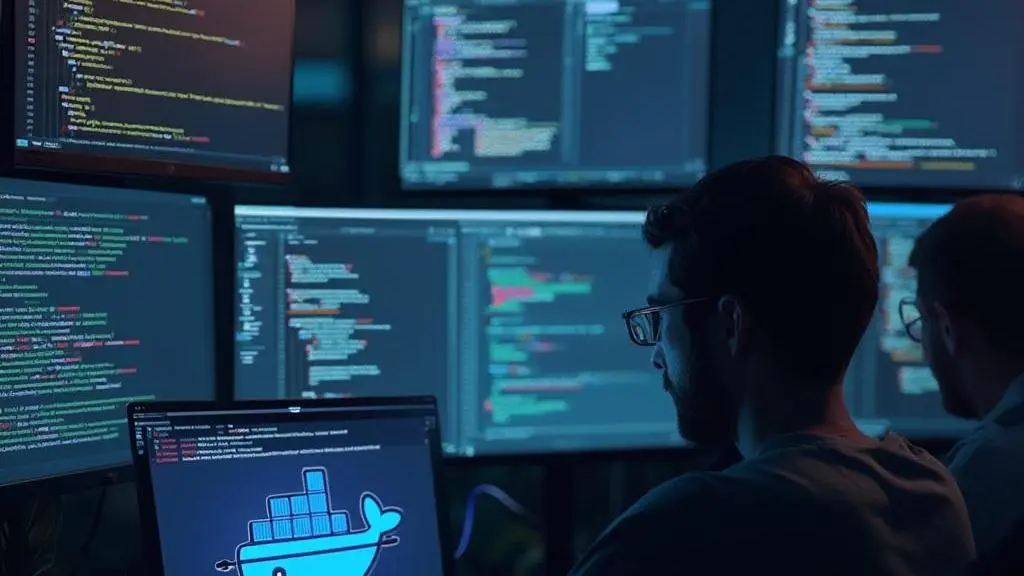







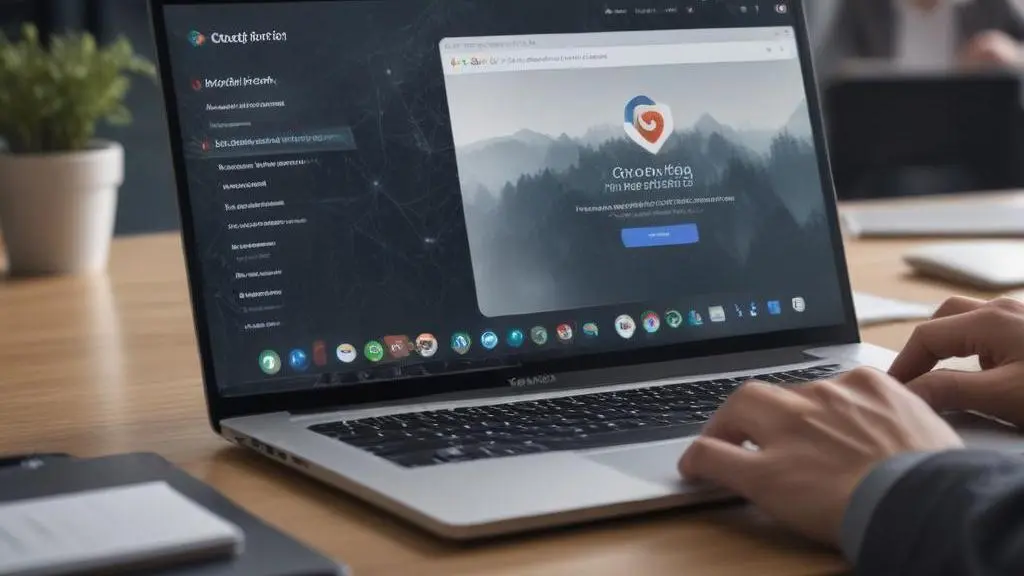




Leave a Reply